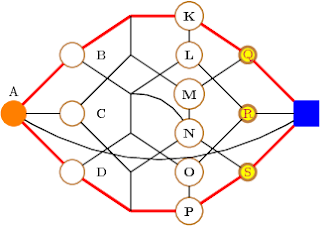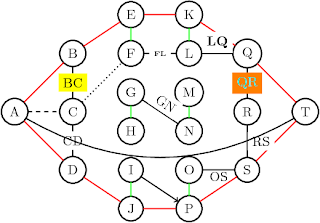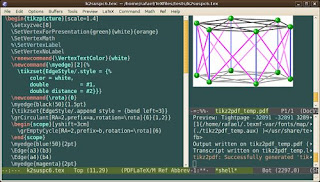I stumbled upon a piece of software called
KtikZ. The screenshot in that page, together with the fact that Doc-View mode is included in the new
Emacs 23, inspired me to try that idea with tikz2pdf. With help from folks from gnu.emacs.help, I came up with the following function:
(defun split-for-tikz2pdf ()
(interactive)
(TeX-run-style-hooks "tikz")
(TeX-run-style-hooks "tkz-berge")
(split-window-horizontally 60)
(other-window 1)
(split-window-vertically 15)
(find-file "tikz2pdf_temp.pdf")
(doc-view-mode)
(auto-revert-mode 1)
(other-window 1)
(let ((file-path (buffer-file-name)))
(when file-path
(shell)
(comint-send-string (get-buffer-process (current-buffer))
(format "tikz2pdf -v %S \n" file-path))))
)
which gives something like this, when applied at a buffer with a .tex file:
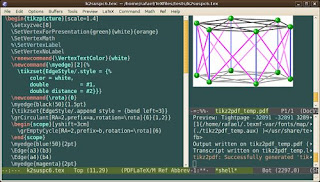
Unfortunately, the buffer for the .pdf file is not in Doc-View mode after executing the function. One has to go to that window and do
M-x doc-view-mode. After that, sometimes the picture is not generated correctly and one has to reload manually with
g. Other useful Doc-View key bindings are
+ and -.
You might want to use my simple AucTeX style files
tikz.el and
tkz-berge.el.